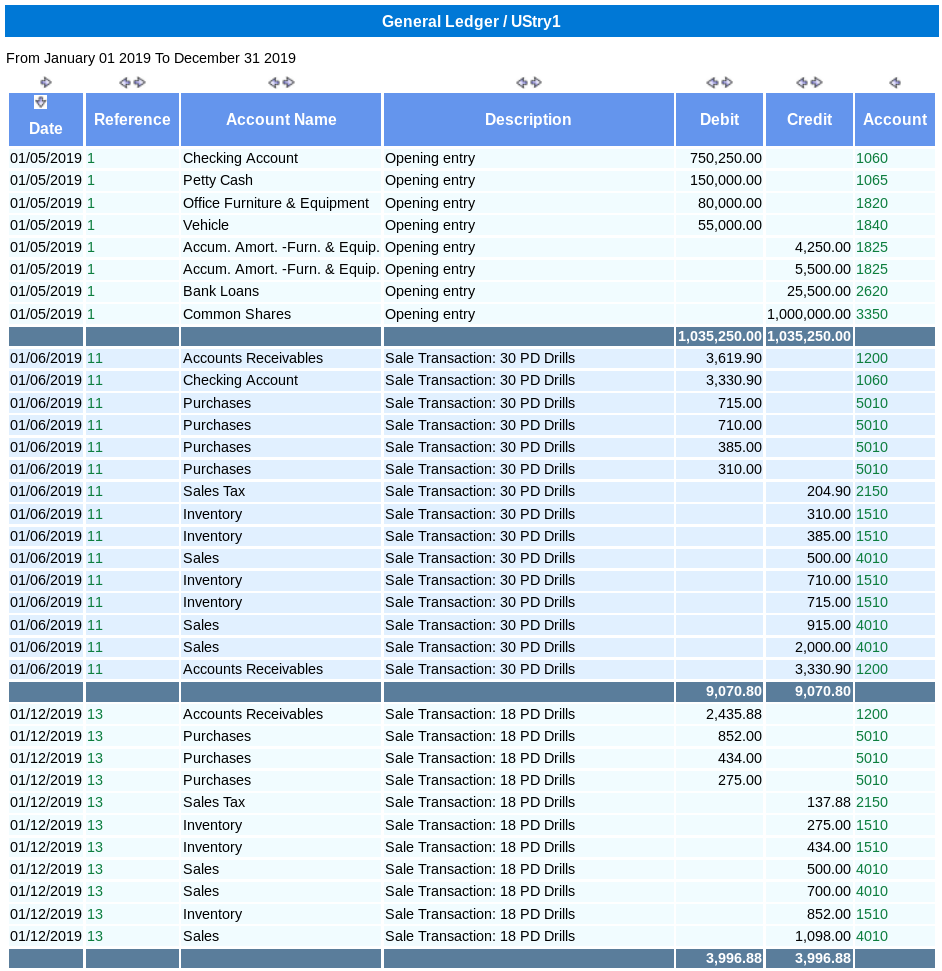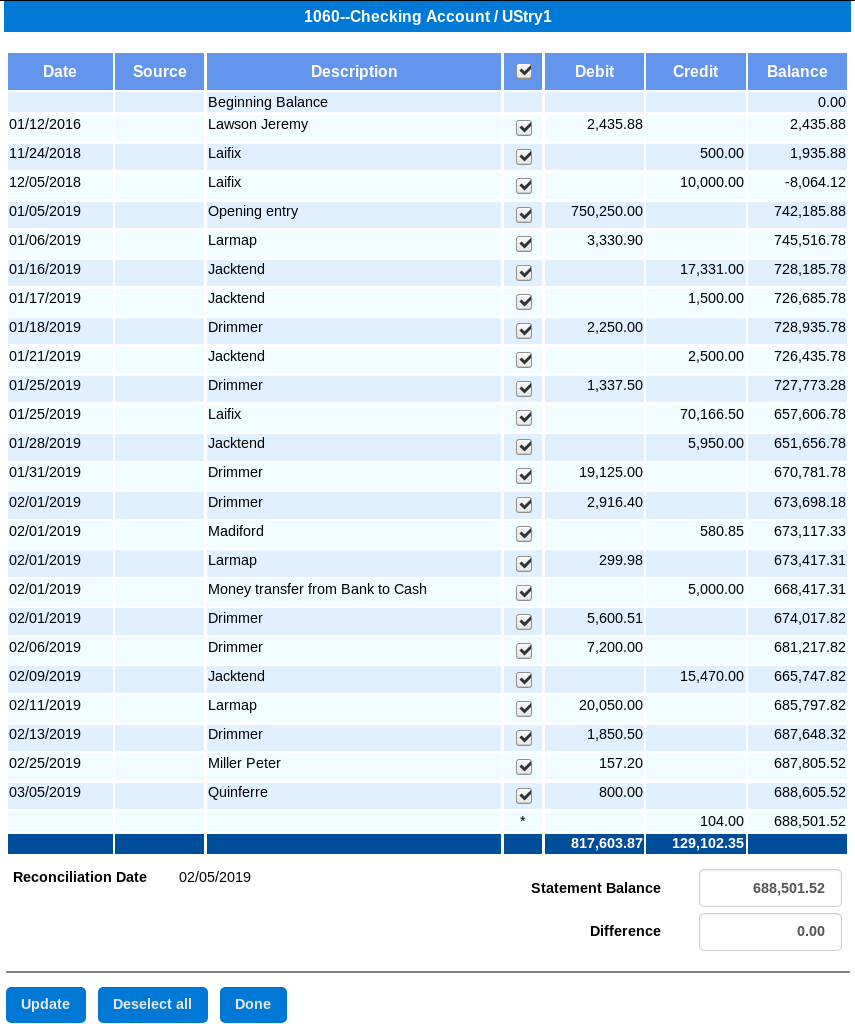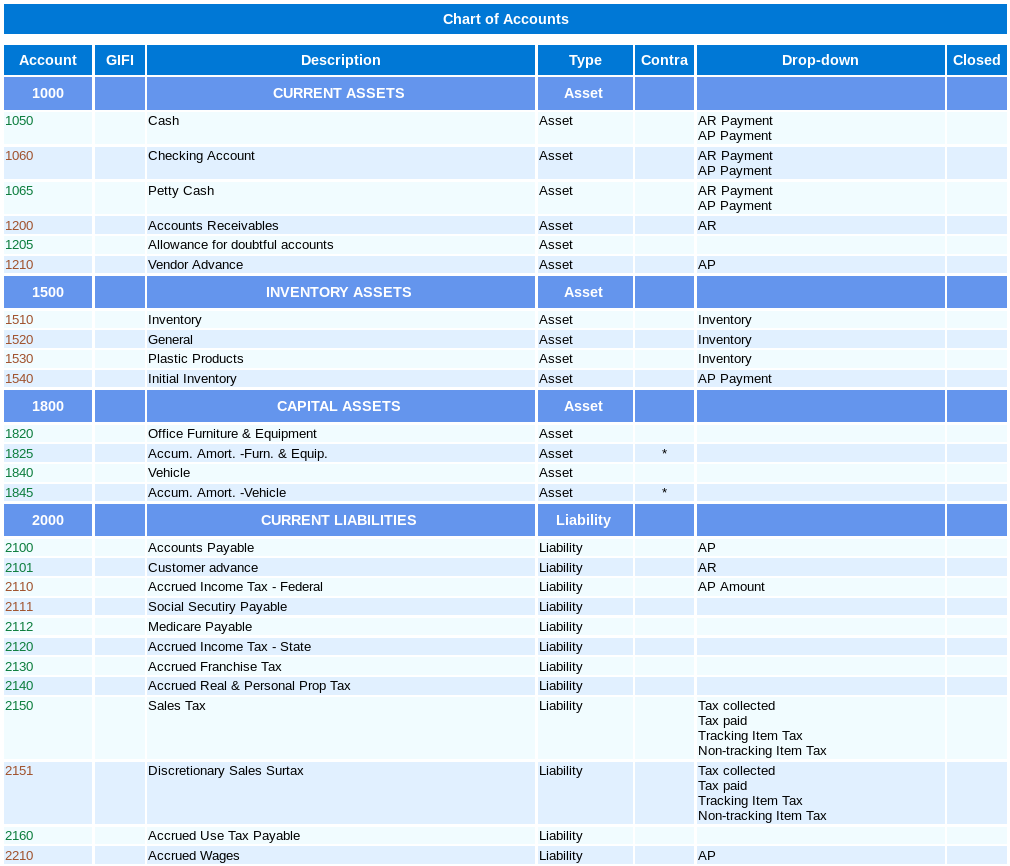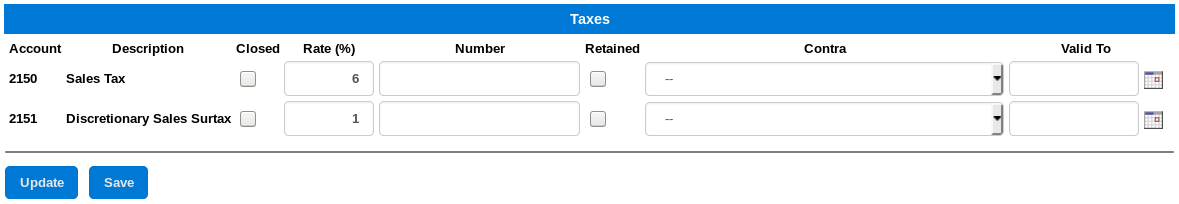Control your accounting 24/7. Easy to use.
All General Ledger transactions available with just a few clicks.
- Search transactions with any criteria.
- Easily view the total sum of each transaction.
- Edit invoices individually by clicking the Reference number.
- Select the information you want to see in your General Ledger.
Chart of Accounts with balances available at a glance
- Check your bank balances quickly.
- View all the transactions from a specific account in one click.
- Edit any transaction directly from the Chart of Accounts.
- Accounting may be categorized into Departments (Cost and Profit Centers) to get financial reports for each Department.
Reconcile you Bank Accounts
- Compare all the transactions of your bank account against your Bank Statement.
- Select or unselect the transactions to be included in the total.
- Difference is calculated for you inmediately.
Modify the Chart of Accounts as much as you want.
- Change the account names or numbers easily.
- Re-arrange the accounts.
- Assign the accounts to appear in a specific drop down menu.
- Create tax accounts for specific needs.
Customize taxes
- Adjust the percentages.
- Assign a validity time range.
- Change settings for any tax account.
- Select and unselect taxes in the client, vendor, part, or service module.